Websites
Build and monetize your online presence with a fully integrated website - from digital products to e-commerce sales.
Navigate to Settings > Domains
Here you’ll see a list of all your domain configurations you’ve added to your account.
To the right, there will be a pencil icon you can click to edit a domain’s attribution.
Click the pencil icon and you'll see a default page. You can select a page for this URL to go to.
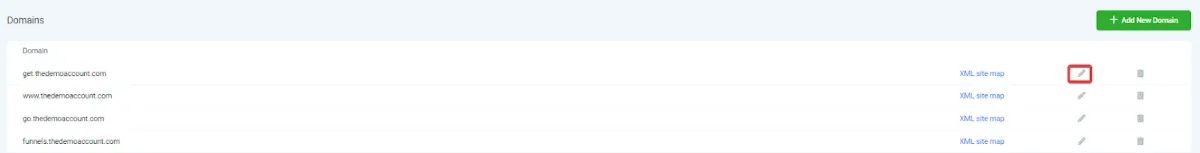
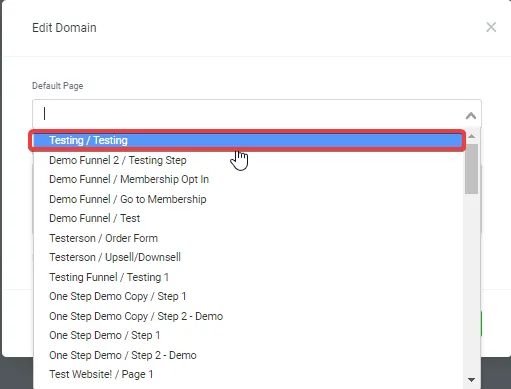
Click Save to confirm your changes.
Navigate to Sites> Funnels/Website> Open up your desired Funnel/Website
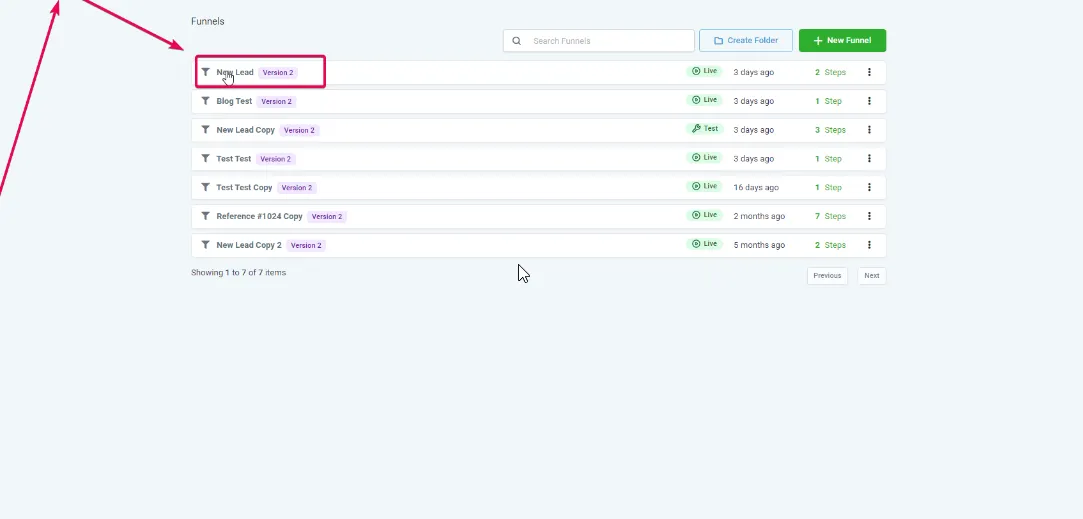
Click into its Settings.
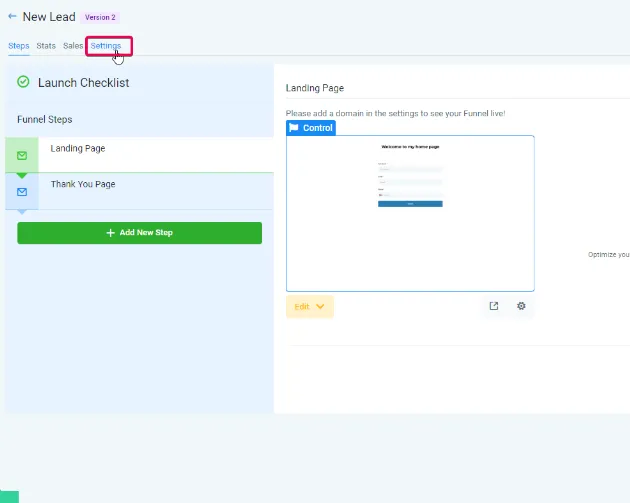
Here you can choose your desired Domain from a list of available domains and then hit Save
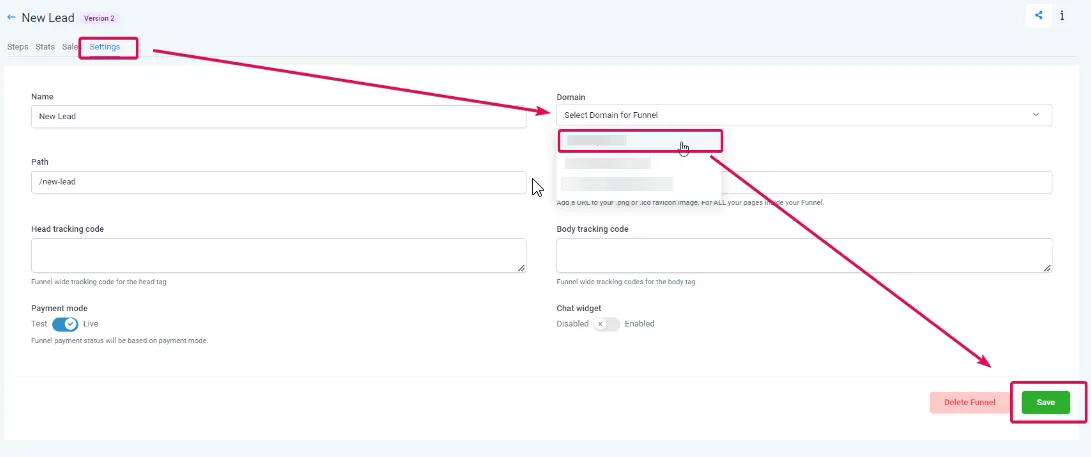
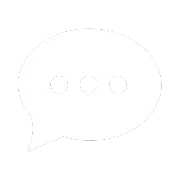
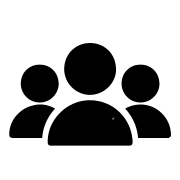
Join our Community!