Websites
Build and monetize your online presence with a fully integrated website - from digital products to e-commerce sales.
Training your AI bot means teaching it how to understand and respond to customer inquiries accurately and in the right context. With tools like the Web Crawler and Custom Bot Responses, you can feed it trustworthy information sources, helping it build a knowledge base that mirrors your business content. A properly trained bot can handle both general and niche questions smoothly, providing customers with quick, reliable answers.

- Accuracy: Your bot learns to respond based on verified content, improving the quality of each interaction.
- Efficiency: Automated, well-trained responses save your team and customers valuable time.
- Consistency: Every user gets the same clear, accurate answer, no matter when or how they ask.
- Scalability: Handle a larger volume of conversations without adding more manpower.
The Web Crawler lets your bot “learn” directly from web pages and documents, giving it access to the same information your customers see online. You can choose specific URLs, page paths, or even entire domains, plus Google Docs, to feed relevant data into your bot’s training.
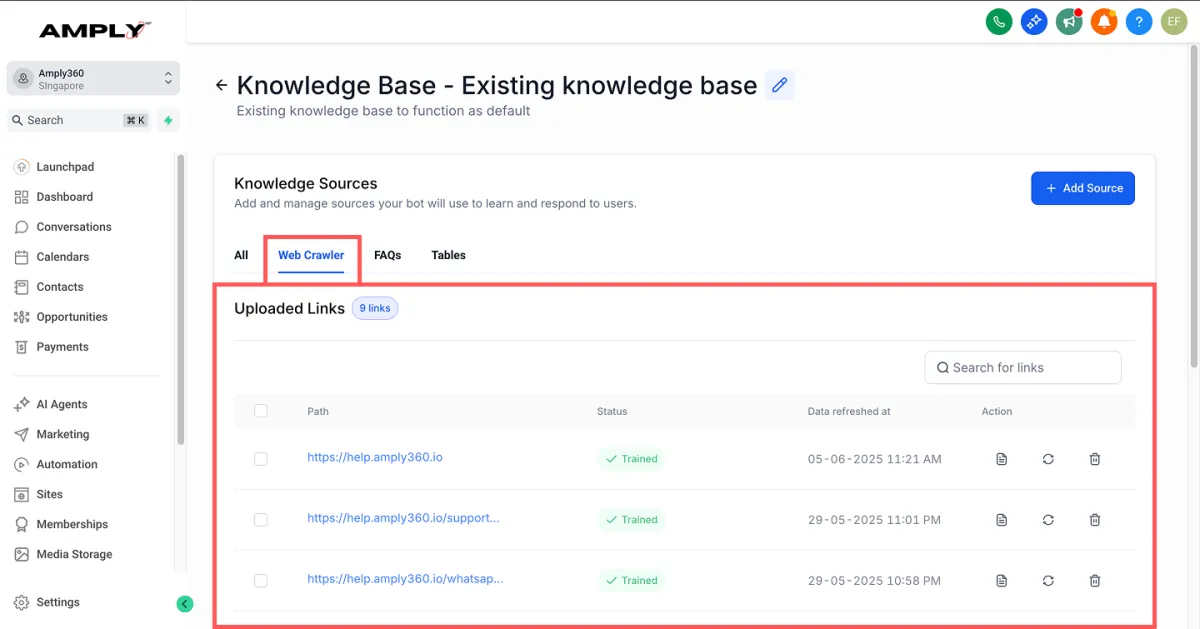
Adding URLs tells the Web Crawler where to find the information it needs to train your bot. This step helps your bot respond based on real, up-to-date data rather than generic assumptions.
Pro Tips for Better Results:
Use only current and relevant links.
Focus on your top FAQs and essential topics.
Keep your content structured and easy to read, this helps the bot interpret it correctly.
Depending on how broad you want the crawl to be, you can select:
Exact URLs: Crawls just one webpage (e.g., https://www.help.amply360.io/).
All URLs with Path: Crawls all pages under a certain path (e.g., /marketing/).
All URLs in Domain: Crawls every page under a domain (e.g., all pages within www.amply360.io).
After selecting your URL type, click “Extract Data” to begin. The process duration depends on how many pages are being crawled.
You can also train your bot using Google Docs - perfect for internal resources, FAQs, or product/service documentation.
How to Share Your Google Doc:
To ensure your bot can access the file, make sure the Google Doc’s sharing setting is set to “Anyone with the link.”
1. Open the Google Doc.
2. Click Share (top-right corner).
3. Under General Access, choose Anyone with the link.
Note: If your document isn’t public, the bot won’t be able to access it, and you’ll get an error message.
Custom Bot Responses allow you to set exact answers for your most common questions, ensuring your bot provides reliable, on-brand responses every time.
Pro Tips:
Keep your answers short, clear, and easy to read.
Include variations of popular questions.
Refresh your responses regularly as your business evolves.
You can train your bot with new FAQs in two ways:
Option 1: Add FAQs Manually
1. Click + Add Q&A.
2. Type the question and the answer you want your bot to give.
3. Save your entry.
Option 2: Use AI Feedback
When testing or chatting with your bot, use the 👍 'positive feedback' or 👎 'negative feedback' options on its replies. This feedback helps refine future responses automatically.
Q: How often should I update my bot’s training data?
It’s best to refresh your training every few months or after major updates to your services.
Q: Can I add multiple URLs for training?
Yes, combining different URL types (exact, path, and domain) builds a stronger knowledge base.
Q: How can I ensure my bot’s answers stay accurate?
Regularly test your bot and provide feedback. Keep FAQs and training sources updated.
Q: What if the bot can’t answer a question?
You can configure it to ask for clarification or route the chat to a live team member.
Q: What’s the best kind of info for Custom Bot Responses?
Focus on high-value details like pricing, processes, and key policies that customers ask about often.
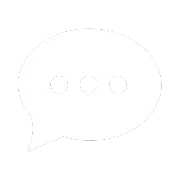
Resources
Aces Stories
Free Courses & Guides
Resource Hub
Support