Websites
Build and monetize your online presence with a fully integrated website - from digital products to e-commerce sales.
You can filter your opportunities by: Owner, Status, Campaign Type, Last Stage Change, Created on, Updated on, Lead Value, Opportunity Won On, and Opportunity Lost On
You can search for opportunities
You can select a pipeline
You can Sort by Date Added in an ascending/descending option
You can select multiple filters by pipeline, owner, and campaign and toggle “AND” or “OR” relationships with them
With the menu dots, you can export and include additional information: Task, Note, Company Name, Calendar Event, Hide Tags, Hide Assigned To
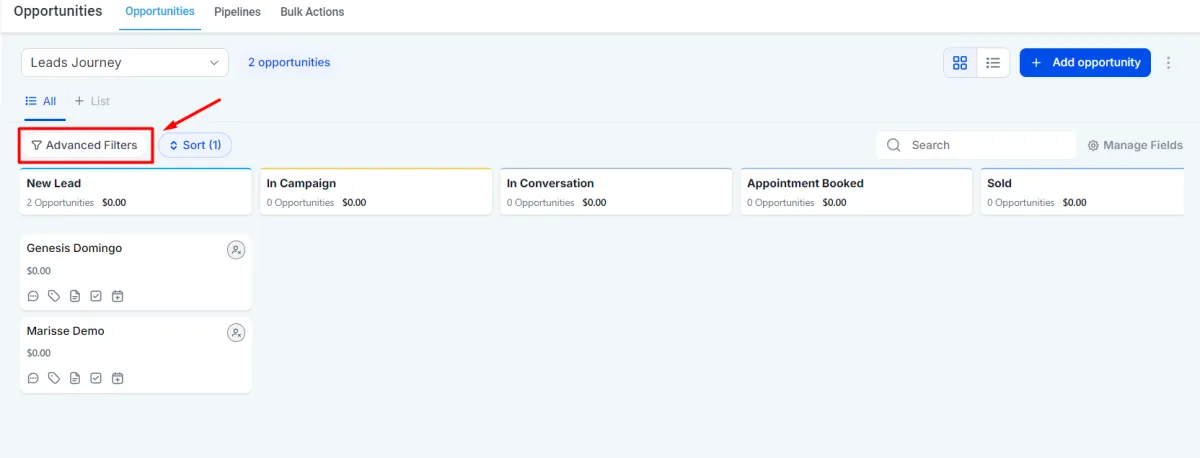
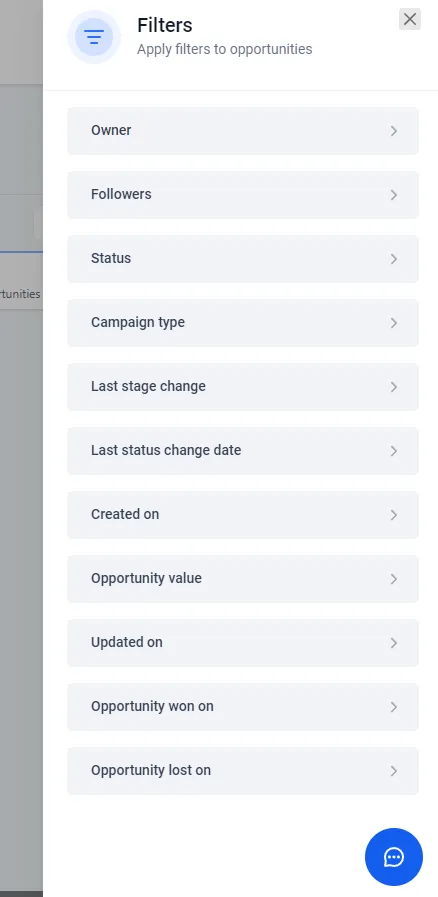
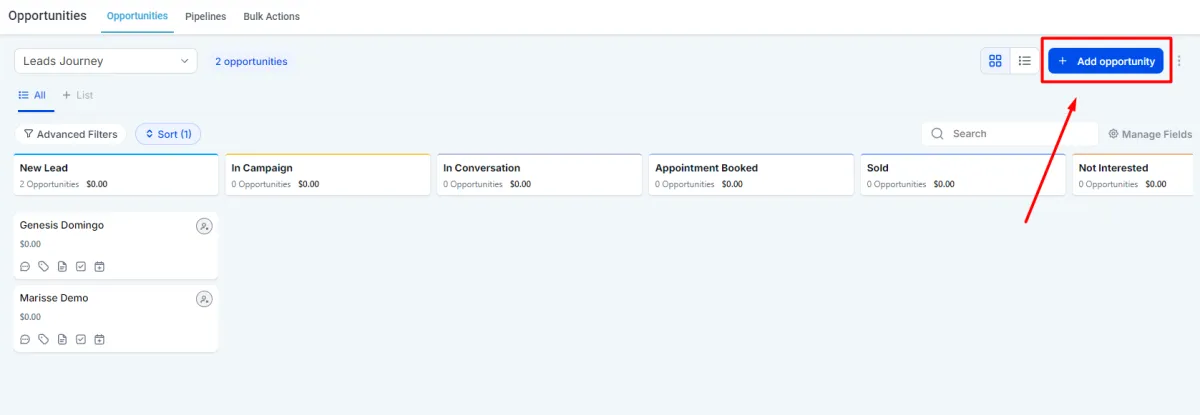

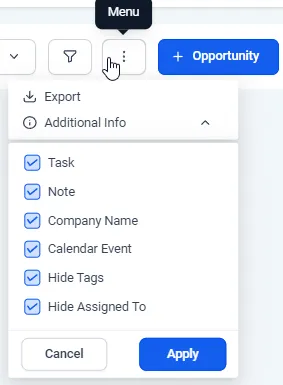
This information will contain:
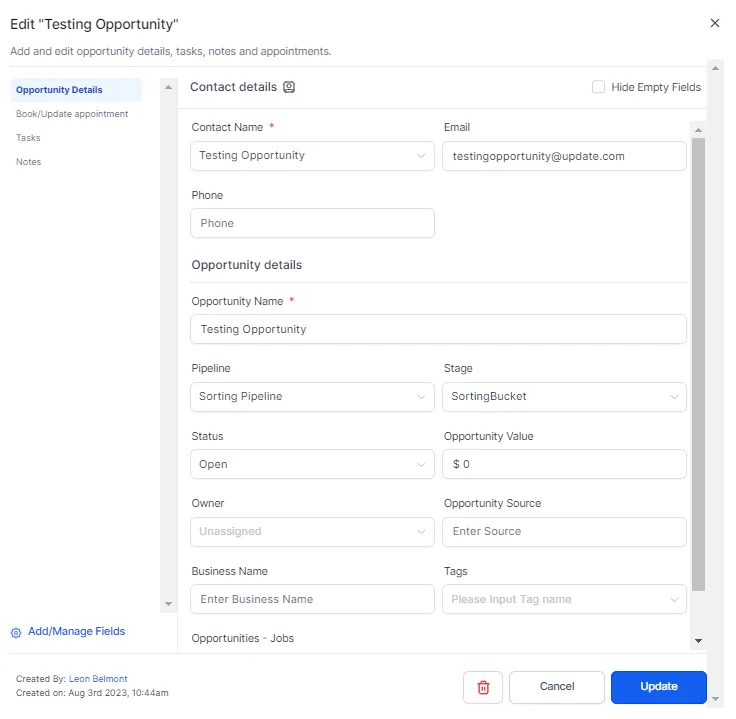
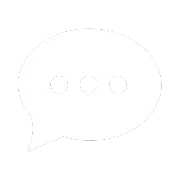
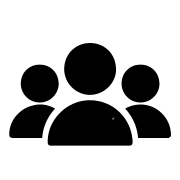
Join our Community!