Websites
Build and monetize your online presence with a fully integrated website - from digital products to e-commerce sales.
The invoices page lets you manage and create invoices for your entire business. It lets you see how many invoices are on draft, invoices that are due, received, and how many are overdue.
Navigate to this page by clicking "Payments" on the left panel
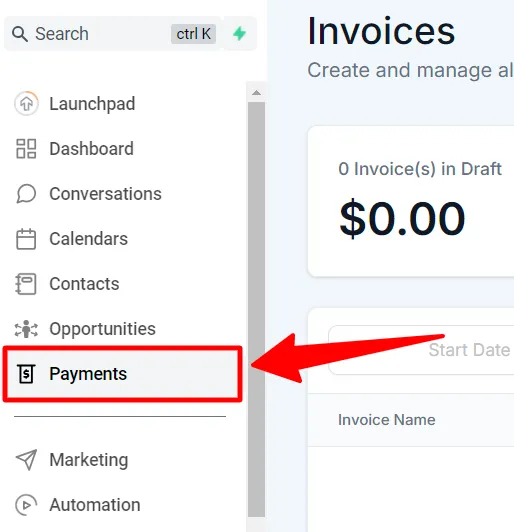
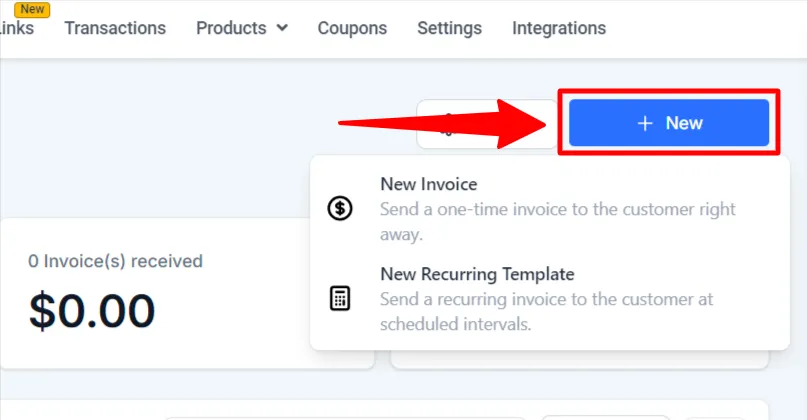
One-time invoice: Use this for one-time purchases.
Recurring invoice: These are invoices that are for memberships/subscriptions that are billed on a regular basis.
Orders
Abandoned Checkouts
Products
Collections
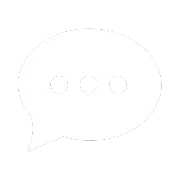
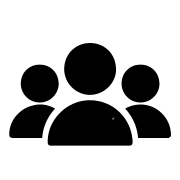
Join our Community!