Websites
Build and monetize your online presence with a fully integrated website - from digital products to e-commerce sales.
Go to Settings > WhatsApp and subscribe to the AMPLY WhatsApp Integration.
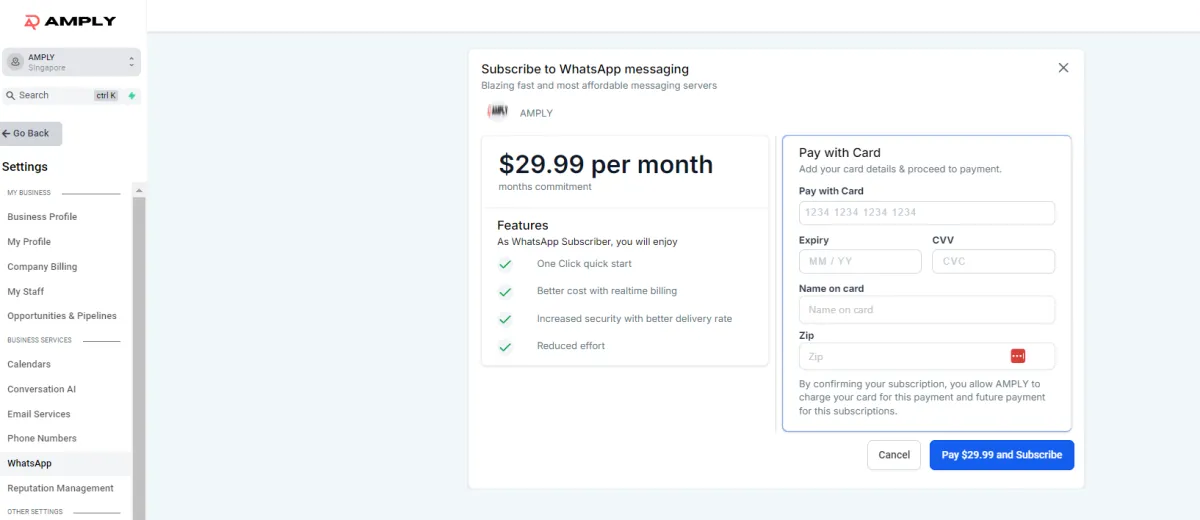
Open WhatsApp Business: Navigate to Settings in the bottom left corner.
Access WhatsApp Business Manager: Click on WhatsApp and your manager interface will appear.
Update Business Profile: Navigate to the three dots on the right and select "Update Business Profile".
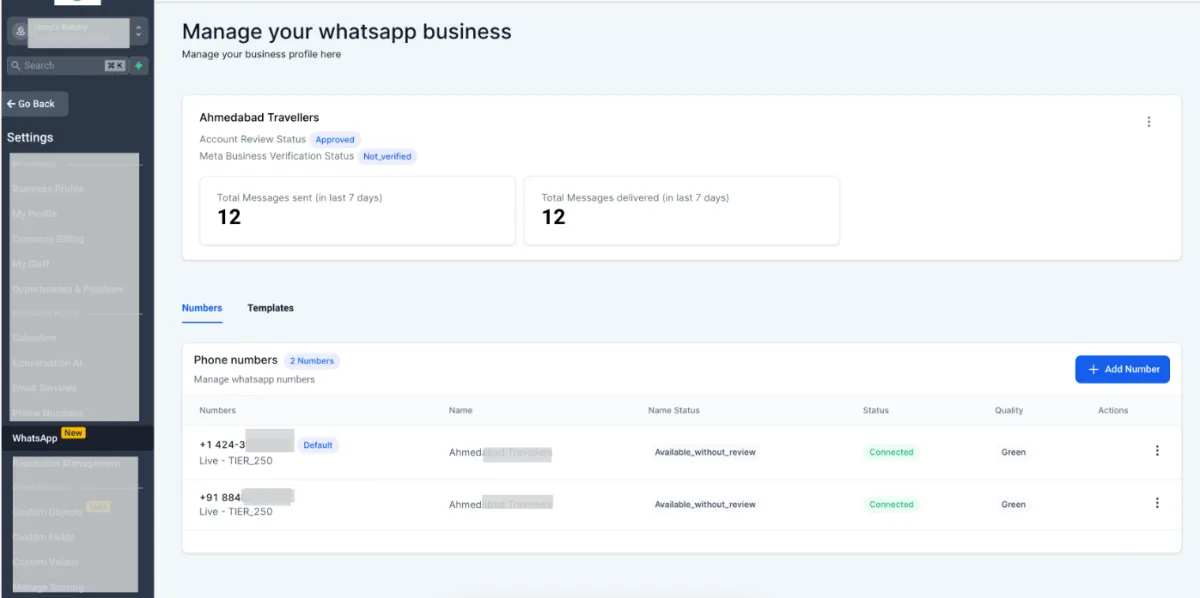
Add Your Profile Picture: Upload your image (PNG or JPEG up to 5 MB). Recommended size: 640x640 pixels.
Set Display Name: Enter your business name following WhatsApp's guidelines. This name is crucial to comply with WhatsApp Commerce and business policies.
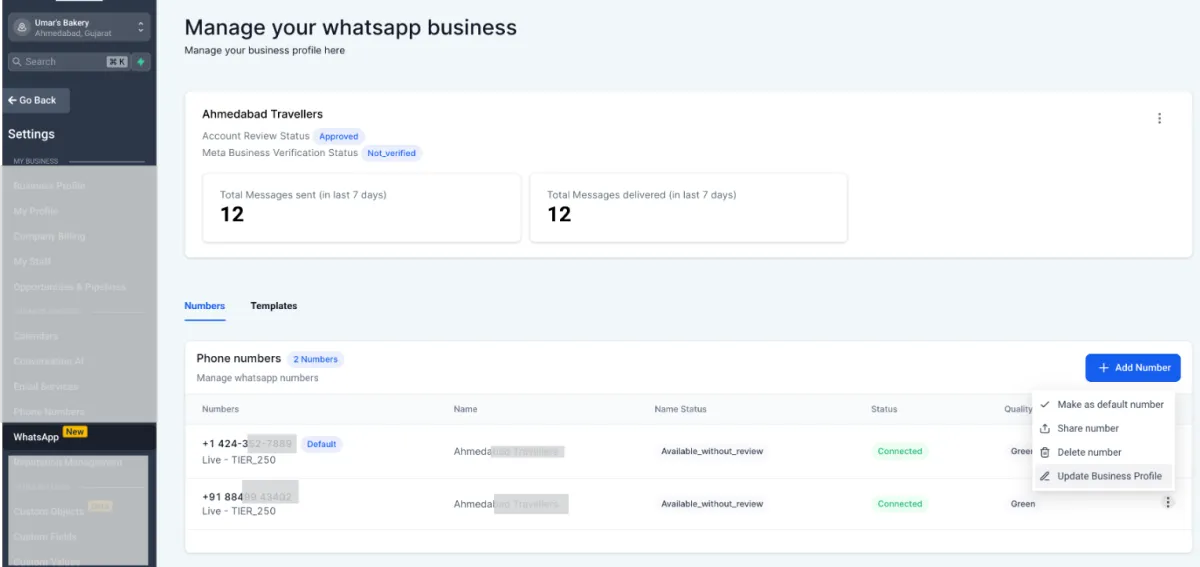
Describe Your Business: Write a description (up to 512 characters) explaining who you are, what your company does, and how you can help. Include your website or other relevant links.
Provide Contact Information: Add details like your address, email, website link, or any other important contact links for customers to reach you.
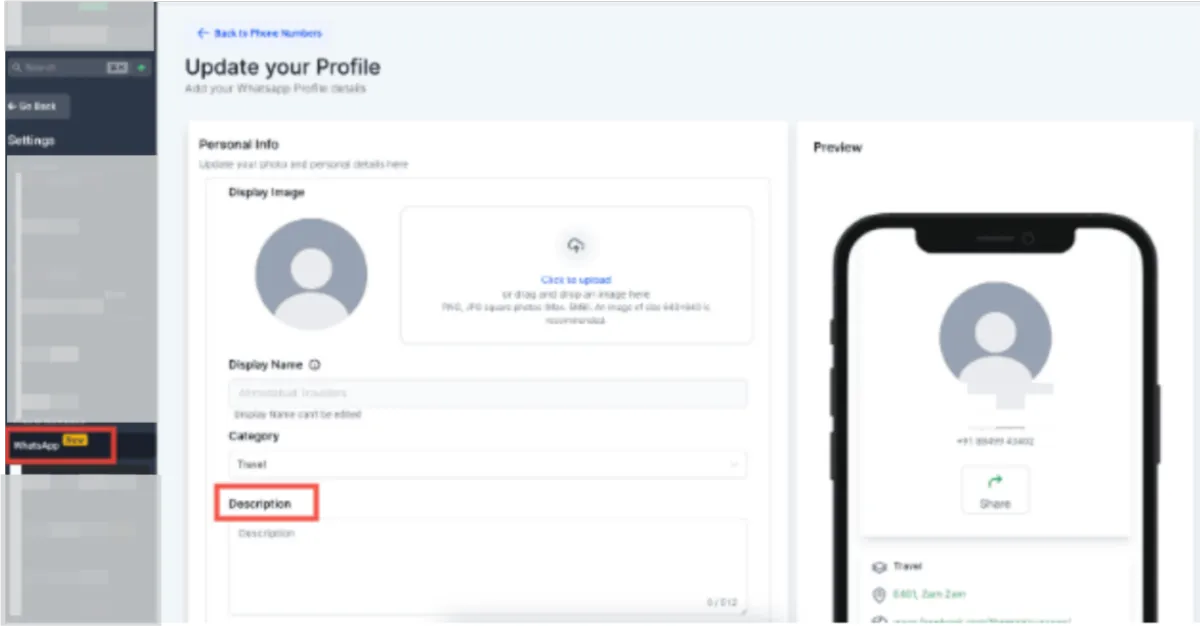
Under Display Image , Click to Upload
Click Save
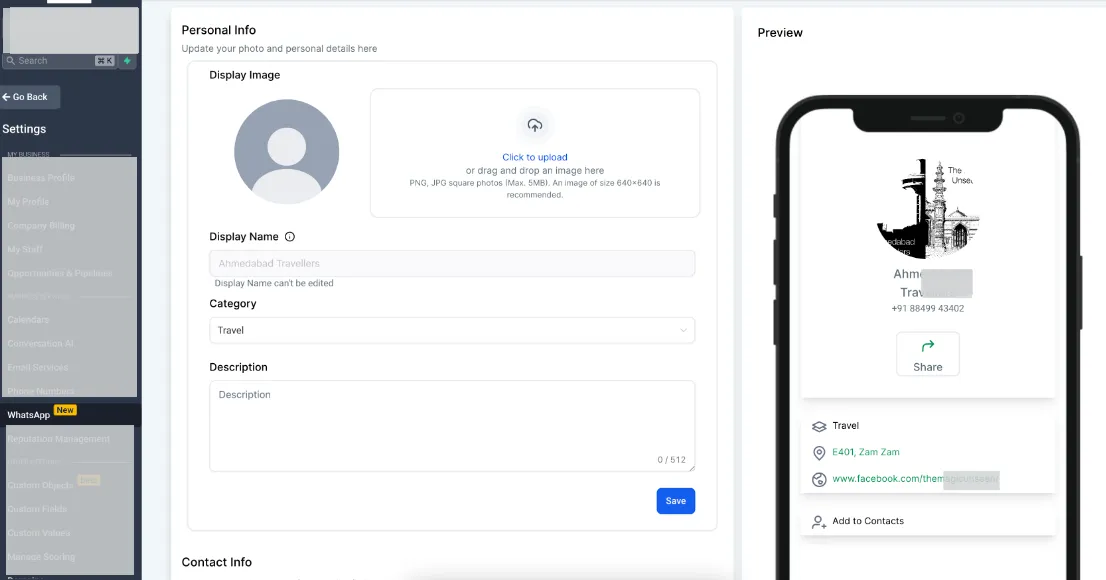
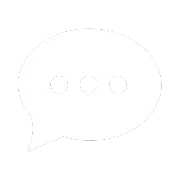
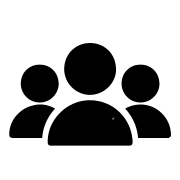
Join our Community!