Websites
Build and monetize your online presence with a fully integrated website - from digital products to e-commerce sales.
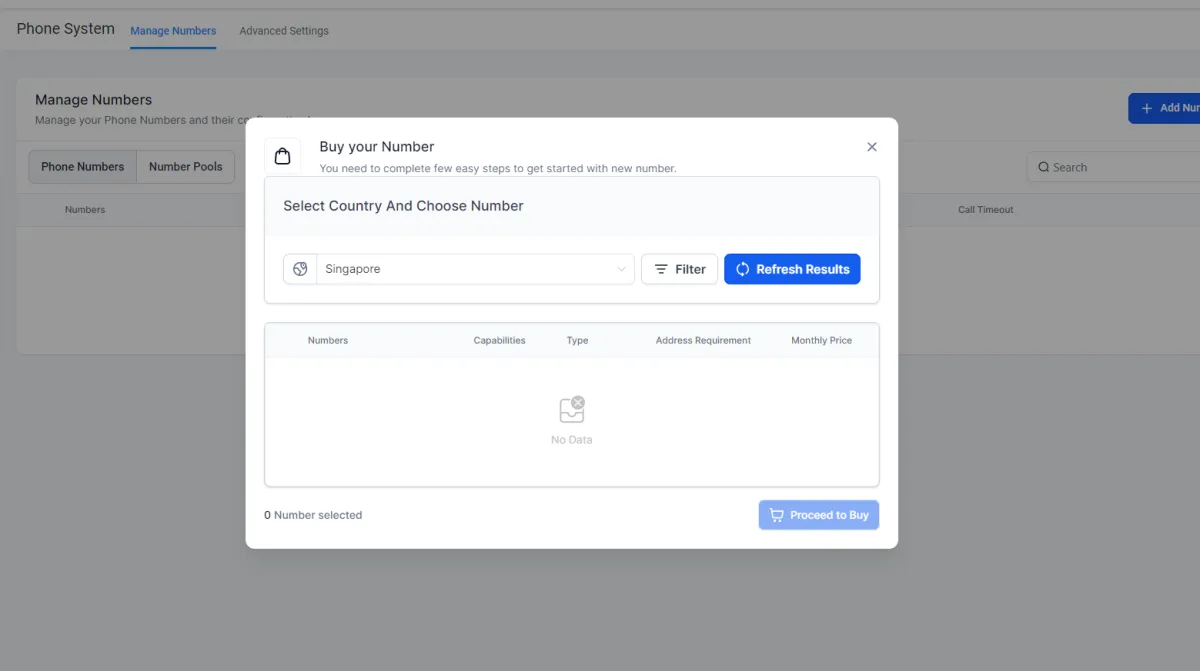
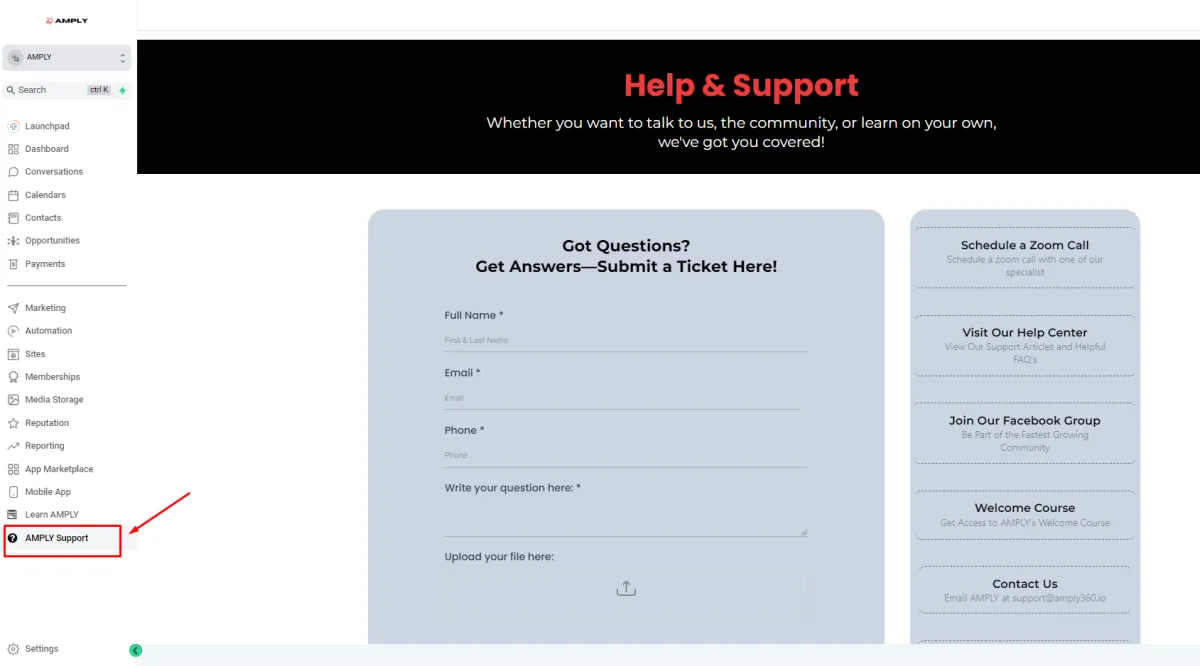
Our team will assist you in connecting your Twilio account to AMPLY, ensuring everything is set up correctly for you to start using your new phone number.
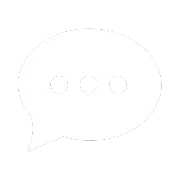
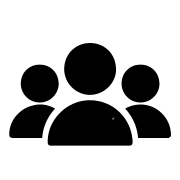
Join our Community!